QR codes have been around since 1994 and are one most popular forms of 2-dimensional barcodes. You’ve probably seen those black-and-white patterned squares on ads for restaurant menus or event schedules.
It has gone mainstream in consumer advertising. A typical quick response code will contain a URL (web address), text, email address, contact information, transactional information, etc. You can use your smartphone as a dedicated QR code reader to extract the information from the code and open a browser or dedicated app. It’s a massive timesaver as it moves you to the right spot or accomplishes a task without requiring manual interaction.
If you’re into the “nerdy shit,” like understanding the inner workings of QR codes, here is a blog post for you. It goes into all the technical details that would make any nerd’s heart sing. Enjoy!
How can you leverage QR Codes in your business?
QR codes are a versatile tool that can be used in a variety of ways to improve and streamline your business operations. Some examples include:

Order food.
At CodeMash, we are proud to have worked with one of our customers who developed an app called “Tipsu”. With this innovative solution, restaurant-goers no longer have to wait for a waiter to take their order, bring them a menu, process their payment, or return their change. The user journey starts by scanning a QR code that appears on their table, which directs them to the Tipsu app where they can view the menu, place an order, and make a payment.
Order food.

At CodeMash, we are proud to have worked with one of our customers who developed an app called “Tipsu”. With this innovative solution, restaurant-goers no longer have to wait for a waiter to take their order, bring them a menu, process their payment, or return their change. The user journey starts by scanning a QR code that appears on their table, which directs them to the Tipsu app where they can view the menu, place an order, and make a payment.
Track the journey of assets
One of our clients specializes in repairing expensive Swiss-made watches. They approached us to develop a system for tracking the entire manufacturing and repair process of the watches. To meet this requirement, we implemented the use of QR codes generated from the serial number of the watch or any other relevant part. This means that when a watchmaker begins working on a watch, they can scan the code to start the process. Once the repair is completed, they can input information about the work performed and scan the code again to confirm completion. This makes the movement, time consumed, and parts used during the repair transparent, allowing for easy tracking of progress and measurement of employee performance.
Track the journey of assets
One of our clients specializes in repairing expensive Swiss-made watches. They approached us to develop a system for tracking the entire manufacturing and repair process of the watches. To meet this requirement, we implemented the use of QR codes generated from the serial number of the watch or any other relevant part. This means that when a watchmaker begins working on a watch, they can scan the code to start the process. Once the repair is completed, they can input information about the work performed and scan the code again to confirm completion. This makes the movement, time consumed, and parts used during the repair transparent, allowing for easy tracking of progress and measurement of employee performance.
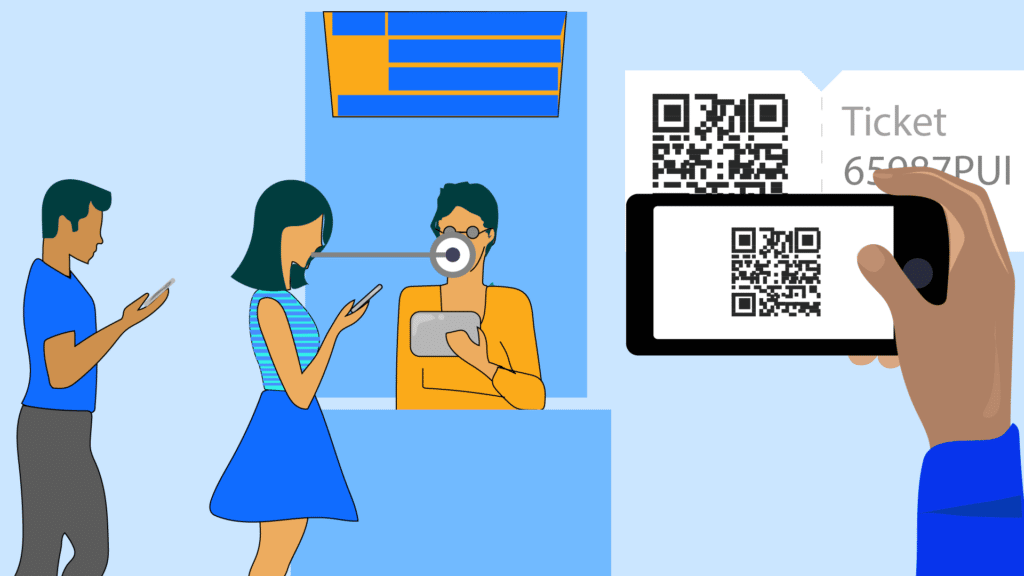
Give more information about your event.
QR codes can be an effective way to provide additional information about an event to attendees. By placing a QR code on event materials such as flyers, posters, and tickets, attendees can easily access additional details about the event such as the schedule, speaker bios, and location information by simply scanning the code with their mobile device. This eliminates the need for attendees to manually type in a web address or search for the event online, making it more convenient for them to access the information they need. Additionally, QR codes can be used to register for an event, purchase tickets, or access exclusive content, like videos or photos. Furthermore, QR codes can also be used to provide feedback or evaluations of the event by scanning the code provided at the end of the event.
Give more information about your event.
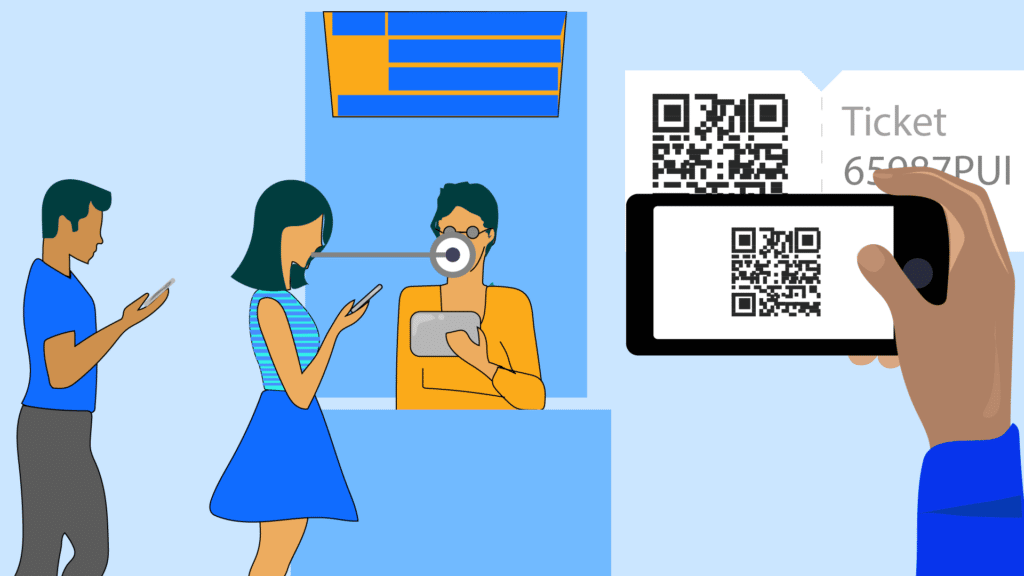
QR codes can be an effective way to provide additional information about an event to attendees. By placing a QR code on event materials such as flyers, posters, and tickets, attendees can easily access additional details about the event such as the schedule, speaker bios, and location information by simply scanning the code with their mobile device. This eliminates the need for attendees to manually type in a web address or search for the event online, making it more convenient for them to access the information they need. Additionally, QR codes can be used to register for an event, purchase tickets, or access exclusive content, like videos or photos. Furthermore, QR codes can also be used to provide feedback or evaluations of the event by scanning the code provided at the end of the event.
Speed up the customer onboarding journey.
QR codes can be used to streamline the customer onboarding journey by providing a quick and easy way for customers to complete necessary forms and provide information. Instead of manually filling out paperwork or typing in personal information, customers can simply scan a QR code with their mobile device, which will automatically populate the forms with the necessary information. This not only saves time for the customer but also reduces the chance of errors and inaccuracies in the information provided. Additionally, QR codes can be used to provide customers with access to digital resources such as e-books or videos, or to register for a membership or loyalty program. This way, QR codes can be a useful tool for businesses to improve their customer onboarding process, making it more efficient, secure, and user-friendly

Speed up the customer onboarding journey.

QR codes can be used to streamline the customer onboarding journey by providing a quick and easy way for customers to complete necessary forms and provide information. Instead of manually filling out paperwork or typing in personal information, customers can simply scan a QR code with their mobile device, which will automatically populate the forms with the necessary information. This not only saves time for the customer but also reduces the chance of errors and inaccuracies in the information provided. Additionally, QR codes can be used to provide customers with access to digital resources such as e-books or videos, or to register for a membership or loyalty program. This way, QR codes can be a useful tool for businesses to improve their customer onboarding process, making it more efficient, secure, and user-friendly
You can create your QR code without any knowledge of programming.
You can create your own QR codes without any knowledge of programming using third-party libraries and QR code generators. This is particularly useful for dynamic apps where you want to exchange data on the fly. For example, you can use a QR code to share a link to a website, or to transfer contact information. However, if you need to print the QR code and stick it to, for example, an ordered food item or a product, you will need a PNG file of the QR code that can be sent to a label printer. This way, customers can scan the QR code with their mobile devices and access the information or link that you want to share.
Dynamic QR Code Generation
In CodeMash, we have thought about how we can help you to create QR codes and store them near your record dynamically. This way, you can encode any information you like, such as a unique database record, a web or app URL link, or an encoded secret. For example, you can print QR codes and attach them to shipping boxes, allowing customers to scan the code to view their invoice or learn about related services for the ordered goods.
Creating QR Codes with CodeMash
Add built-in function
To create QR codes with CodeMash, you first need to enable the Serverless module called “Code.” It allows you to create and manage serverless functions easily. One of the many benefits of using CodeMash Code is the ability to take advantage of our built-in, ready-to-use functions. One of these functions is the QR code generator, designed to help businesses quickly and easily create QR codes for various purposes.
You don’t need to write any code or deploy anything yourself. The whole infrastructure is set up and ready to use so that you can call the CodeMash API function immediately.
Okay, okay, we promised no coding. There’s still some scripting involved, like calling the API or using one of our prepared SDKs. Don’t sweat it; keep reading. So, without further ado, let’s move on to the next step and see how we can save time and effort by using our QR code function in conjunction with a database.
Call serverless function from database triggers
CodeMash database module allows users to spin up a database easily and create any schema without using any code. You can create and manage databases in a visual, user-friendly interface. You can also immediately add data to the database, making it a convenient and efficient tool for managing and working with project data.
At CodeMash, we are dedicated to event-driven architecture, and our platform is designed to make it easy for you to take advantage of this powerful approach. With triggers integrated throughout our system, you’ll be able to respond automatically to changes in your database or any other module.
For example, imagine a scenario where a new record is inserted into a database table. When this happens, a trigger can be set up to automatically call a serverless function that generates a QR code based on the information in the inserted record. The function would pass the information from the inserted record as input and then use that information to generate the QR code.

